After you received your VPS Server login details from HostWebis, you can find a VPS Login URL, username, and password in your welcome email.
Virtualizor Login details example:
Control Panel URL: https://cp.example.com:4083 or with IP Address.
Username: Your email address
Password: example
How to login to Virtualizor Control Panel?
1. Open VPS Control Panel.
2. Enter your Virtualizor Username and Password.
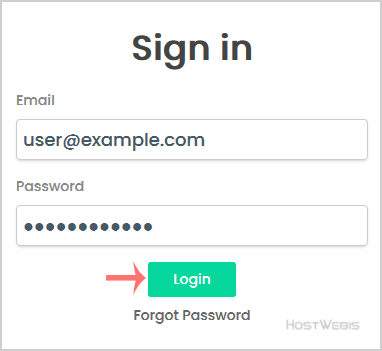
Click on the Login button, and you will be sent to your Virtualizor VPS Server management end user admin panel.

