You can forward the email to other email accounts using Mozilla Thunderbird.
1. Open Mozilla Thunderbird from your HostWebis cPanel account.
![]()
2. Go to your Inbox, select the message you want to forward and it will show the Forward option. Then click on it.
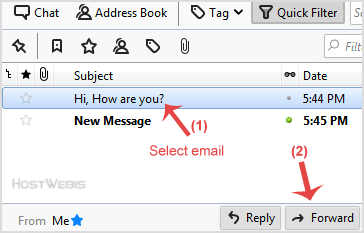
3. Type your message in the message box. Do not make any modifications to the email title and the rest of the text. Then click on Send.
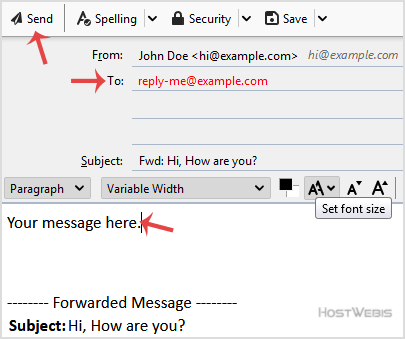
- 0 Korisnici koji smatraju članak korisnim

