1. Log into your HostWebis cPanel account.
2. In the Domains section, click on Subdomains Icon. ![]()
3. Under Create a Subdomain in the Subdomain field you should enter your subdomain name like demo and should you have several domains, select the appropriate domain from the dropdown list.
4. Click on the Create button.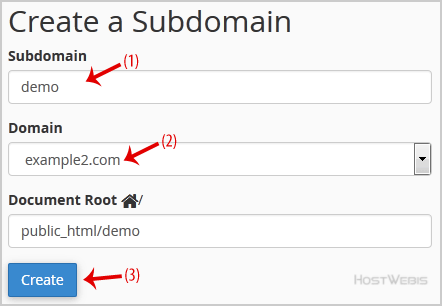
- 26 utilizatori au considerat informația utilă

